 InControl 4.00.02 SDK Guide InControl 4.00.02 SDK Guide
|
Next |
|---|
![[Note]](images/note.png) |
Note: This document is also available in other formats |
|---|---|
|
A PDF version of this document along with all current and older documentation in PDF format can be found at https://my.clavister.com. It is also available as a single HTML page. |
The InControl SDK is an operating system and hardware platform independent toolset that allows third parties to create custom clients applications which can manage and configure NetWall firewalls via InControl. This is illustrated in the diagram below.
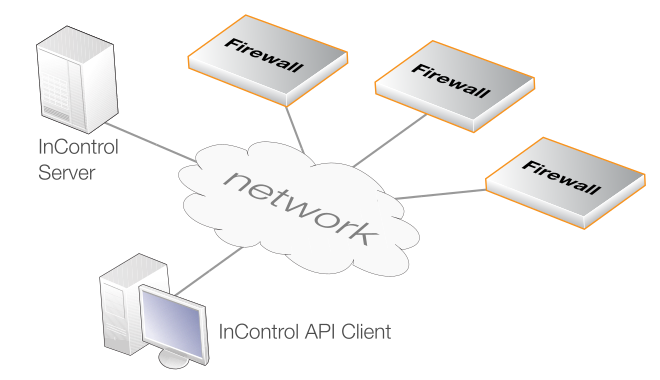
The custom client applications achieve this by making use of the InControl Application Programming Interface (API) to communicate with the InControl server. This API is the central component of the SDK.
The complete SDK is included in the Clavister InControl installation package and contains the following:
The InControl API functions are already built into the InControl server and there is no need for additional binaries when installing InControl itself.
The Purpose of the InControl API
The InControl API provides the ability to create applications for managing and configuring one or a number of NetWall firewalls. Applications can be written using any one of a number of programming languages and can run on a variety of computing platforms.Client applications don't communicate directly with firewalls but instead interact with an InControl Server running on the same or a different computer. The server maintains a central database containing the configurations of connected firewall and mediates all communications between clients and individual gateways.
The InControl server performs the same functions that it does with the standard Clavister InControl client. However, the Clavister client is replaced with a non-Clavister client which is written using the API.
The API Implementation
The InControl API implementation is based on the Microsoft Windows Communication Foundation (WCF) which makes use of Simple Object Access Protocol (SOAP) to pass objects between a WCF Service and a WCF Client. With the InControl API, the InControl server provides the WCF Service function and the application written with the API acts as the WCF Client.This guide is not designed to be an introduction to WCF programming and it is therefore recommended to refer to other sources for an in-depth understanding of general WCF principles. This guide will assume that the reader understands basic WCF concepts.
![[Important]](images/important.png) |
Important: Check if SOAP 1.1 or SOAP 1.2 is used |
|---|---|
|
The InControl API uses SOAP to communicate with the server. By default, the InControl server expects and listens for SOAP version 1.2 requests. When SOAP version 1.1 is used, it must be explicitly enabled in the InControl server control dialog by selecting WCFPlugin and setting the value for SOAP11 to true. Versions 1.1 and 1.2 cannot be used at the same time.
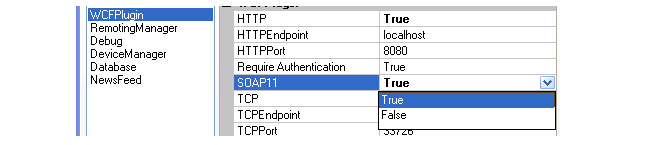
|
InControl Server Setup and Licensing
Basic installation and administration of the InControl server is not discussed in this manual. This can be found in the separate InControl Administration Guide. InControl API based applications can run on either the same PC as the server or on a different computer.The InControl server comes as standard with the API capability. The InControl API is disabled by default, and needs to be enabled in the InControl server configuration file before any access to the API is possible.
To enable usage of the InControl API, open the InControl server control settings dialog and in the PluginHost settings, set the value for API to be True
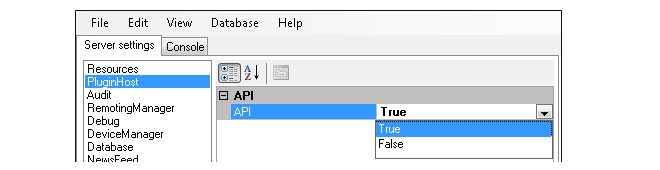
Protecting he API Port is Recommended
To help avoid unauthorized access to the InControl API, it is recommended to restrict access to the API port (TCP 33726) to trusted API clients only.The Capabilities of the InControl API
Applications that make use of the API are capable of the same range of functions that the standard InControl client is capable of. That is, they may check out, examine, edit and check in the configurations of any firewall reachable via the InControl server.API Reference Materials
Although programming examples are discussed in this guide, the full API reference documentation is not included. This is provided in a more convenient Windows Help format as a separate file in the InControl SDK package.Compatible Development and Runtime Environments
The InControl API is not dependent on any operating system or hardware platform. It is based on the Microsoft Windows Communication Foundation (WCF) API for the .NET framework. Therefore, any environment capable of supporting this standard can be used for application development or runtime execution using the API. All code examples included in this document and with the InControl SDK are written using the C Sharp (C#) programming language.A description with screenshots for setting up the InControl API with Microsoft's Visual Studio development environment can be found in Appendix A, Visual Studio Setup.