| Home Prev |  NetShield 6000 Series Getting Started Guide NetShield 6000 Series Getting Started Guide
|
Next |
|---|
cOS Stream Starts After Power Up
It is assumed that the NetShield 6000 Series unit is now unpacked, positioned correctly and power is applied. If not, the earlier chapters in this guide should be referred to before continuing.Clavister's cOS Stream software is preloaded on the NetShield 6000 Series and will automatically boot up after power is applied. After the start-up sequence is complete, an external management computer can be used to configure cOS Stream.
cOS Stream Access Methods for Setup
Initial cOS Stream software configuration can be done in one of the following ways:Using CLI commands across a network connection
The setup process can be performed using CLI commands which are input into a remote management computer running an SSH client. The management computer is linked across a network to an Ethernet interface on the firewall.
Once a network link to the CLI has been established, the manual configuration steps using the CLI are described in Section 3.1, CLI Access.
Using CLI commands via the local console
Alternatively, CLI access is possible using console emulation software running on an external computer connected directly to either the micro-USB console port on the 6000 Series hardware or via the RS-232 RJ45 console port. The USB port has precedence when both are connected. Micro-USB connection is described in Section 2.6, Micro-USB Console Port Connection and RJ45 connection is described in Section 2.5, RJ45 Console Port Connection.
In the default NetShield 6000 Series configuration, no login credentials are enabled for the local console.
The Default Management Ethernet Interface
After first-time startup, cOS Stream automatically makes network management access available on a single predefined Ethernet interface and assigns to it the private IPv4 address 192.168.1.1 and network 192.168.1.0/24.For the NetShield 6000 Series, the physical default management Ethernet interface is G1.
This network connection could be made via a local switch using standard Ethernet cables, as shown in the illustration below.
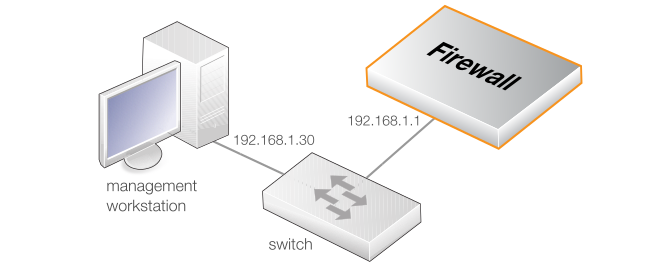
Direct local Ethernet connection to the G1 interface can be done without a switch by using a suitable crossover cable. However, all the RJ45 interfaces on the NetShield 6000 Series support Automatic MDI-X so a crossover cable is not necessary.
Connection to an ISP for Internet Access
For access to the public Internet, another 6000 Series Ethernet interface should be selected for connection to an ISP. For example, G2 could be selected, although any other available interface could be used instead.Management Computer Ethernet Interface Setup
Traffic can flow between the designated management computer's Ethernet interface and the firewall's default management Ethernet interface if they are on the same IP network. This means the management computer's Ethernet interface should be first assigned the following static values:IP address: 192.168.1.30
Subnet mask: 255.255.255.0
Default gateway: 192.168.1.1
![[Tip]](images/tip.png) |
Tip: Using another management interface IP address |
|---|---|
|
The IPv4 address assigned to the management computer's Ethernet interface could be any address from the 192.168.1.0/24 network. However, the IP chosen must be different from 192.168.1.1 which is used by cOS Stream's default management interface. |