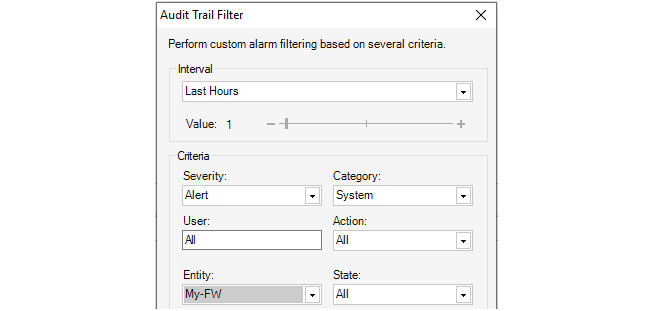| Home Prev |  InControl 4.01.01 Administration Guide InControl 4.01.01 Administration Guide
|
Next |
|---|
Changes made to firewall configurations, as well as a variety of other actions performed by InControl clients, are logged on the InControl server and are retained as an Audit Trail which consists of a database of Audit Log Messages.
The current audit trail is displayed by pressing the Audit button.
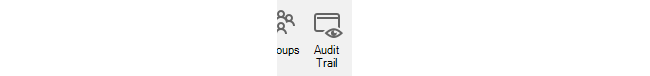
This opens the Audit Trail tab which displays a list of the current trail. An example list is shown below.
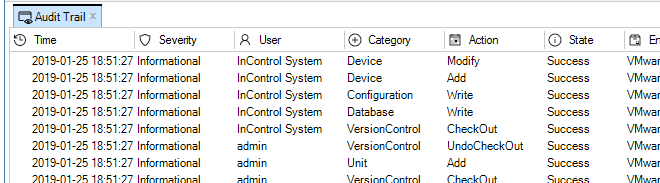
Each entry in the trail shows what action was performed by who, on what and if it succeeded. By default, the audit log shows only the entries for the last hour of client usage. This can be changed by using the filters in the toolbar.
Displaying Audit Details
By selecting any single line in the audit trail display, the details of that event are shown in a separate panel underneath. Below is an example of the detail for the entry which indicates that a new user with the name admin2 was added to the user database.
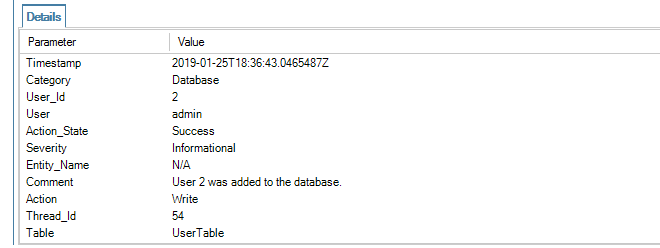
Filtering Audit Log Messages
The audit trail always displays audit log messages for all users connected to the same InControl server.The filtering features of the Audit toolbar allow the display selection to be customized.
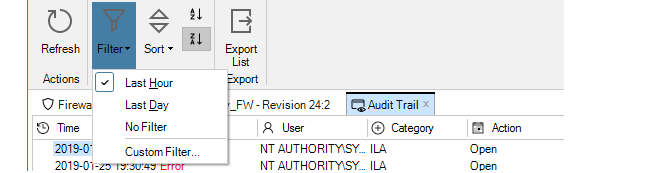
By default, the last hour of all audit logs are displayed. As shown above, different time intervals or a custom filter can be created.
A custom filter can involve choosing values for several parameters. A typical filter is shown below.