| Home Prev |  Virtual cOS Stream 4.00.05 Getting Started Guide Virtual cOS Stream 4.00.05 Getting Started Guide
|
Next |
|---|
Adding SR-IOV Interfaces
The following are the steps for SR-IOV interface setup:If it is running, stop the virtual machine.
In Virtual Machine Manager (virt-manager), select Add Hardware.
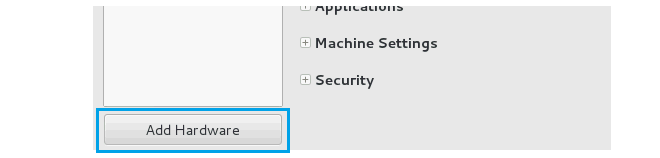
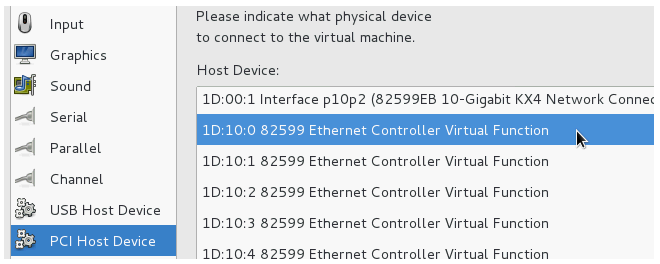
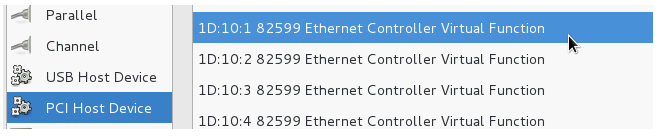
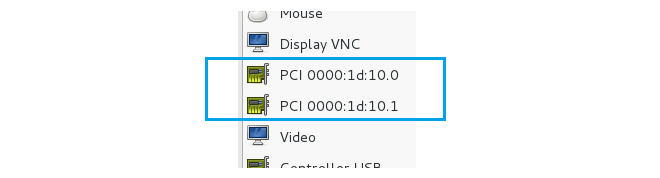
Start cOS Stream again and enter the following CLI command:
System:/> ethupdate -cfgupdateThe system will scan for the available interfaces and include the added PCI interfaces into the configuration.
Finally, save the configuration changes by entering the following commands:
System:/>activateSystem:/>commit
SR-IOV with KVM Troubleshooting
The possibilities of configuration options are large with KVM. However, in certain circumstances the following can solve some common issues:For VLANs to work with a VF device, VLAN offloading may need to be manually disabled on the physical function (PF) device. This is done by running the following command on the KVM host:
> ethtool -K <PF-device> rx-vlan-hw-parse off tx-vlan-hw-insert off
For multicast reception to work on the VF device, reception of "all multicast" may have to be enabled on the physical function (PF) device by running the following command on the KVM host:
> ip link set dev <pf-device> allmulticast on